Understanding AI Marking
Caliper uses Anthropic's Claude AI to help you mark assignments faster and more consistently. This guide explains how AI marking works and how to use it effectively.
🎥 Video Tutorial: Complete AI Marking Workflow
Watch this 5-minute walkthrough to see the complete AI marking process in action:
Video chapters:
- 0:00 - Introduction
- 0:30 - Navigating to submissions
- 1:00 - Triggering AI analysis
- 2:00 - Reviewing AI results
- 4:00 - Making teacher adjustments
- 5:30 - Saving final grades
How AI Marking Works
The Process
- Upload: Student submits assignment (PDF, ZIP, etc.)
- Extraction: AI reads text from submission
- Analysis: AI evaluates against rubric criteria
- Scoring: AI assigns points per criterion
- Feedback: AI generates explanatory comments
- Review: You review and adjust if needed
What AI Can Do
✅ Read and understand code, text, and structured content ✅ Evaluate against rubric criteria ✅ Identify strengths and weaknesses ✅ Provide specific, constructive feedback ✅ Score consistently across submissions ✅ Save hours of marking time
What AI Cannot Do
❌ Replace teacher judgment completely ❌ Understand context outside the submission ❌ Grade creative/subjective work perfectly ❌ Read handwritten content (unless scanned clearly) ❌ Execute or test code
Using AI Marking
Step 1: Prepare Your Assignment
Requirements:
- Assignment has a linked rubric
- Rubric criteria are specific and clear
- Submissions are in supported format (PDF preferred)
Step 2: Trigger AI Analysis
- Open submission in marking interface
- Click "AI Mark" button
- Wait for analysis (typically 10-30 seconds)
- Review results in real-time console
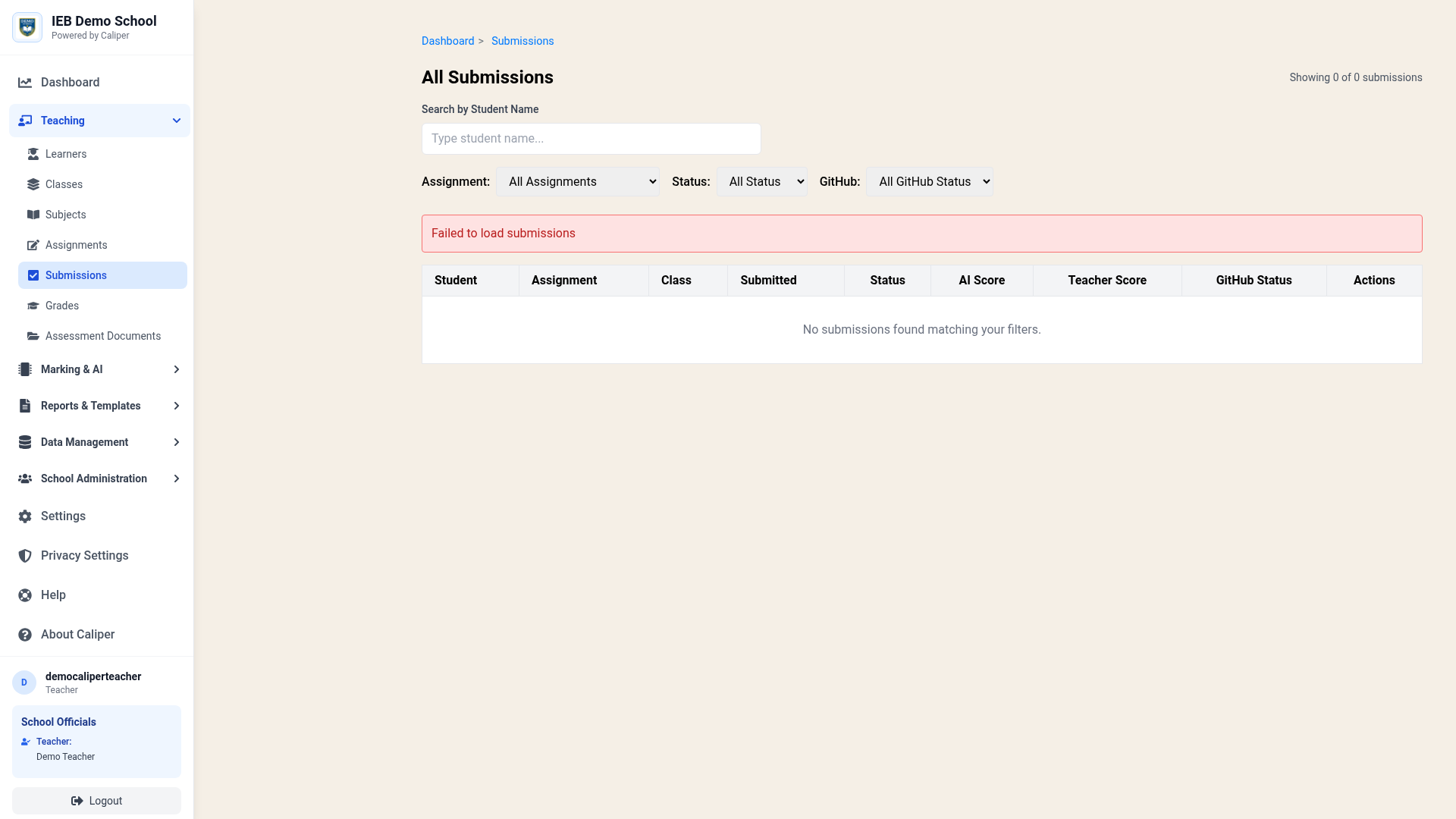 The Submissions page showing all student submissions with AI marking controls
The Submissions page showing all student submissions with AI marking controls
Step 3: Review AI Results
AI Provides:
- Overall suggested score
- Score per rubric criterion
- Detailed feedback
- Highlighted strengths
- Areas for improvement
Your Role:
- Review for accuracy
- Adjust scores if needed
- Add personal comments
- Approve or modify feedback
Step 4: Finalize Marking
- Make any necessary adjustments
- Add teacher-specific comments
- Click "Save Marking"
- Student receives combined AI + teacher feedback
Maximizing AI Accuracy
Write Better Rubrics
Specific Criteria Win:
✅ Good: "Code includes docstrings for all functions with parameters and return type documented"
❌ Vague: "Code is well documented"
Provide Examples:
✅ Good: "Variables use snake_case (e.g., student_name, total_score)"
❌ Vague: "Proper naming conventions"
Set Clear Standards:
✅ Good: "All user inputs validated before processing (check type, range, null)"
❌ Vague: "Input validation present"
Use Preamble & Postamble
Preamble (before marking):
Context: Grade 10 Python assignment
Students know: Variables, functions, basic file I/O
They DON'T know: Classes, decorators, async
Be understanding of minor syntax errors if logic is sound.
Postamble (after marking):
Tone: Encouraging and constructive
Format: Start with positives, then areas to improve
Language: Student-friendly, avoid jargon
Choose Right File Formats
Best → Worst:
- 📄 PDF (code + explanations combined)
- 📦 ZIP (multiple files, preserved structure)
- 📝 Text/Code (single files)
- 🖼️ Images (screenshots of code - less reliable)
- ✍️ Handwritten (scanned, least reliable)
AI Marking Console
Real-Time Status Tracking
Monitor AI analysis progress:
- 📝 PDF Extraction: Reading file content
- 🔄 Preparing Prompt: Setting up rubric
- 🤖 Calling AI: Analyzing submission
- ✅ Processing Response: Generating scores
- 💾 Saving Results: Updating database
Understanding Output
Console Messages:
[INFO] Starting AI marking for submission #123
[INFO] PDF extraction completed: 1,234 characters
[INFO] Prompt prepared with 5 rubric criteria
[INFO] AI API call successful
[INFO] Scores: 42/50 (84%)
[SUCCESS] Marking completed
Common AI Marking Scenarios
Scenario 1: Perfect Match
- AI understands requirements
- Scoring aligns with expectations
- Feedback is accurate and helpful
- Action: Accept AI suggestions, maybe add personal note
Scenario 2: Minor Adjustment Needed
- AI identifies most issues correctly
- One or two scores need tweaking
- Feedback is mostly accurate
- Action: Adjust specific criteria, add clarifying comments
Scenario 3: Significant Override
- AI misses key aspects
- Scores don't reflect actual work quality
- Context not understood properly
- Action: Use teacher override, explain reasoning in comments
Scenario 4: AI Struggles
- Unusual format or content
- Highly creative/abstract work
- Rubric unclear or too broad
- Action: Mark manually, refine rubric for next time
Advanced AI Features
Queue System for Large Documents
For submissions >10 pages:
- Automatically queued for processing
- Background analysis to avoid timeouts
- Status tracking in Submissions page
- Email notification on completion
Batch AI Marking
Mark multiple submissions efficiently:
- Select submissions in Fast Mark
- Click "Batch AI Mark"
- AI processes in background
- Review results in bulk
AI Health Monitoring
Check AI service status:
- Dashboard indicator: Shows AI availability
- Error handling: Automatic retry on failure
- Fallback: Manual marking always available
Troubleshooting
"AI marking failed"
Causes:
- No rubric linked to assignment
- Unsupported file format
- File corrupted or encrypted
- AI service temporary issue
Solutions:
- Verify rubric is linked
- Check file opens normally
- Try re-uploading submission
- Contact support if persists
"Scores seem random"
Causes:
- Vague rubric criteria
- Missing rubric descriptions
- Conflicting requirements
Solutions:
- Make criteria more specific
- Add examples to rubric
- Use preamble for context
- Test with sample submission
"Feedback too generic"
Causes:
- Broad rubric criteria
- No postamble guidance
- Limited submission content
Solutions:
- Break criteria into specifics
- Add postamble for tone/style
- Encourage detailed submissions
"AI missed obvious issues"
Causes:
- Issue not in rubric criteria
- File extraction problem
- Context not provided
Solutions:
- Add criterion for missed aspect
- Check PDF text extraction
- Use preamble to explain context
Best Practices
✅ Do's
- Review every AI result before finalizing
- Refine rubrics based on AI performance
- Use AI as assistant, not replacement
- Provide feedback on AI accuracy (to us!)
- Test rubrics before live assignments
❌ Don'ts
- Don't blindly accept AI scores
- Don't use AI without rubrics
- Don't expect perfection on creative work
- Don't ignore obvious AI errors
- Don't forget to add personal touch
Privacy & Security
Data Handling
- Submissions sent securely to AI service
- No student data stored by AI provider
- Processed in real-time, not retained
- POPIA compliant
AI Service
- Provider: Anthropic Claude
- Location: Secure cloud infrastructure
- Encryption: TLS in transit
- Retention: Zero (not stored)
Next Steps
- Fast Mark Interface - Speed up marking workflow
- Creating Effective Rubrics - Optimize for AI
- PAT Assessment - Multi-phase AI marking
Support
- 📧 Email: info@restrat.co.za
- 📚 Documentation: Teacher Guide
- 🔗 Platform: caliper.restrat.co.za